 Pencamp is a simple platform for quickly publishing your writing. To get started writing and publishing with Pencamp just enter a name for your page and enter specify a password for editing then start writing. Pencamp is not a blogging platform it's a platform for publishing an informational article or story about a specific topic. You can create as many Pencamp pages as you like for free. Commenting is not an option on Pencamp pages.
Pencamp is a simple platform for quickly publishing your writing. To get started writing and publishing with Pencamp just enter a name for your page and enter specify a password for editing then start writing. Pencamp is not a blogging platform it's a platform for publishing an informational article or story about a specific topic. You can create as many Pencamp pages as you like for free. Commenting is not an option on Pencamp pages. Scriffon is a simple service for writing and publishing online. Scriffon isn't a blogging platform, it's a writing platform. That means that you cannot edit the layout or navigation on the page on which your writing is published. Each writing that you publish is given it's own url. You can go back and edit your writing even after it has been published. If you want to you can use multiple pen names under your Scriffon account name too.
Scriffon is a simple service for writing and publishing online. Scriffon isn't a blogging platform, it's a writing platform. That means that you cannot edit the layout or navigation on the page on which your writing is published. Each writing that you publish is given it's own url. You can go back and edit your writing even after it has been published. If you want to you can use multiple pen names under your Scriffon account name too. Pen.io is a simple blogging service that you can start using in a minute or less. To use Pen.io just head to the site, name your page, and select a password for editing. Once you've done those things you can start blogging. To edit your page just click on any of the predefined text and start typing. To add more pages just type the the ":page" tag, to insert videos just type the ":video" tag. One short-coming that Pen.io has is that it doesn't support images yet.
Pen.io is a simple blogging service that you can start using in a minute or less. To use Pen.io just head to the site, name your page, and select a password for editing. Once you've done those things you can start blogging. To edit your page just click on any of the predefined text and start typing. To add more pages just type the the ":page" tag, to insert videos just type the ":video" tag. One short-coming that Pen.io has is that it doesn't support images yet.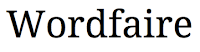 Wordfaire is a new service for quickly creating and updating a live blog. To use Wordfaire just sign-in with your Twitter, Facebook, or Google account. Once you've signed-in just choose a url and name for your blog then you can start blogging. Wordfaire updates as soon as you stop typing and hit "update." People viewing your blog will see your updates as soon as you press "update."
Wordfaire is a new service for quickly creating and updating a live blog. To use Wordfaire just sign-in with your Twitter, Facebook, or Google account. Once you've signed-in just choose a url and name for your blog then you can start blogging. Wordfaire updates as soon as you stop typing and hit "update." People viewing your blog will see your updates as soon as you press "update."This one does assume that your students already have a Google Docs account in some form either through your school's domain or as a stand alone account. If your students do their writing in Google Docs they can publish their final drafts as stand alone webpages by selecting "publish to web" from the "share" menu. Then they can distribute the links to their pages however they like.
Bonus item: Writing Prompts.
 |
| Image Credit |

0 comments:
Post a Comment