 Announcify is a free text to speech application that is available as a Chrome browser extension and as an Android app. With Announcify installed in your browser any time you're viewing a webpage you can simply click on the Announcify icon in your browser and have that page read to you. A bonus aspect of using Announcify is that in order to make a webpage easier to read it enlarges the text of the webpage and removes all sidebar content.
Announcify is a free text to speech application that is available as a Chrome browser extension and as an Android app. With Announcify installed in your browser any time you're viewing a webpage you can simply click on the Announcify icon in your browser and have that page read to you. A bonus aspect of using Announcify is that in order to make a webpage easier to read it enlarges the text of the webpage and removes all sidebar content.Three Free Text to Speech Tools for Schools
chrome extension
chrome web apps
Free Technology For Teachers
reading apps
technology for students
text to speech
web accessibility
Text to speech tools can make the web more accessible to some students. These three free tools can be helpful to students who need a little support when reading articles on the web.
 Speak It is a Google Chrome extension that enables you to have the text on most webpages read to you. With Speak It installed just highlight the text on a the page you're viewing then right-click to activate Speak It. Then click the play button to have the text read to you. The voice is very digitized, but it is clear. Installing Speak It takes just a few seconds. To install it go to Speak It's page in the Chrome Web Store and click the install button. Restarting your browser is not required in order to activate Speak It. If you decide that you don't want to use Speak It any longer you can uninstall it by right-clicking on the Speak It icon in your browser and selecting uninstall.
Speak It is a Google Chrome extension that enables you to have the text on most webpages read to you. With Speak It installed just highlight the text on a the page you're viewing then right-click to activate Speak It. Then click the play button to have the text read to you. The voice is very digitized, but it is clear. Installing Speak It takes just a few seconds. To install it go to Speak It's page in the Chrome Web Store and click the install button. Restarting your browser is not required in order to activate Speak It. If you decide that you don't want to use Speak It any longer you can uninstall it by right-clicking on the Speak It icon in your browser and selecting uninstall.
 Announcify is a free text to speech application that is available as a Chrome browser extension and as an Android app. With Announcify installed in your browser any time you're viewing a webpage you can simply click on the Announcify icon in your browser and have that page read to you. A bonus aspect of using Announcify is that in order to make a webpage easier to read it enlarges the text of the webpage and removes all sidebar content.
Announcify is a free text to speech application that is available as a Chrome browser extension and as an Android app. With Announcify installed in your browser any time you're viewing a webpage you can simply click on the Announcify icon in your browser and have that page read to you. A bonus aspect of using Announcify is that in order to make a webpage easier to read it enlarges the text of the webpage and removes all sidebar content.
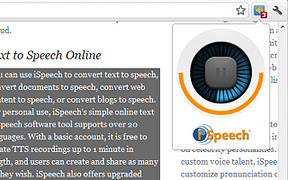 Select and Speak is a simple text to speech Chrome browser extension. Select and Speak installs with just one click and does not require a browser re-start. Once Select and Speak is installed just highlight any text on a webpage, click the Select and Speak icon in your browser, and listen to the reading of the text.
Select and Speak is a simple text to speech Chrome browser extension. Select and Speak installs with just one click and does not require a browser re-start. Once Select and Speak is installed just highlight any text on a webpage, click the Select and Speak icon in your browser, and listen to the reading of the text.
 Announcify is a free text to speech application that is available as a Chrome browser extension and as an Android app. With Announcify installed in your browser any time you're viewing a webpage you can simply click on the Announcify icon in your browser and have that page read to you. A bonus aspect of using Announcify is that in order to make a webpage easier to read it enlarges the text of the webpage and removes all sidebar content.
Announcify is a free text to speech application that is available as a Chrome browser extension and as an Android app. With Announcify installed in your browser any time you're viewing a webpage you can simply click on the Announcify icon in your browser and have that page read to you. A bonus aspect of using Announcify is that in order to make a webpage easier to read it enlarges the text of the webpage and removes all sidebar content.
0 comments:
Post a Comment